Cleaning My 3DS
Posted On: May 16 2023
Written by Julian Lopez
Table of contents
Weird Problems with my 3DS
Ever since I bought my 3DS from a retro game store1, I’ve been having some weird issues with it. After playing a game for a while (10 minutes+), the system would freeze and I’d get an error on the bottom screen. At first I thought this was tied to the homebrew/firmware I had installed, but I couldn’t find anything online regarding similar behavior.
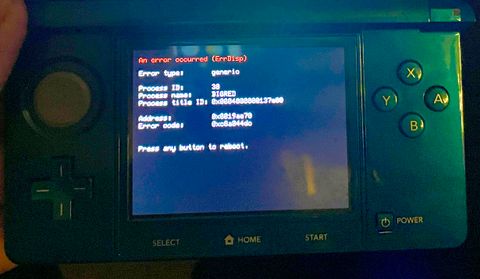
Additionally it only had a 1 in 3 chance of turning on when you pressed the power button. Removing the SD card and reinserting it seemed to help, but that might have been a placebo. There were times were it look me upwards of 5 minutes to turn it on, which was especially annoying after a crash.
On top of this, removing the SD card was a pain since the cover for the SD card slot almost never closed properly. As a result the system would often not recognize the SD card which prevented it from booting with homebrew. This was also just annoying at a practical level since I had to carry around my 3DS with the SD card cover slightly open.
Cleaning the 3DS

Removing the back of the 3DS (which only took 4 phillips screws) revealed yet another problem. There was some sort of yellowish residue around the screw holes, which was also present in between the “seams” on the bottom of the 3DS. My best guess is that at some point the previous owner (probably a dumb kid) spilled something on it which might have damaged/broken it and sold it to the store I bought it from. They then probably repaired it, but didn’t do a great job of cleaning it and only did the bare minimum to get it working. Credit to that store though, they gave me a free warranty so I could have gotten it fixed for free, but given that I hacked it and was running homebrew I didn’t want to push my luck.

Disassembling it further revealed that the SD card slot was also full of this gunk. This was causing extra friction with the SD card which was why it was so hard to close the cover. The fact that this gunk was also present here makes me think that this 3DS was submerged in some sort of liquid. That it survived at all is probably a miracle.
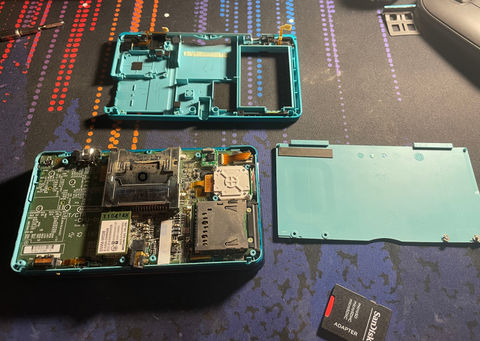
It took me several hours, but I got rid of any trace of the gunk. Unfortunately, I didn’t have any rubbing alcohol (and I wasn’t crazy enough to use water) so I had to use a bunch of disposable alcohol wipes and just rub the plastic as hard as I could. I didn’t want to touch any of the electronic stuff, but I noticed that the game cartridge slot might have had some signs of corrosion. In the future I’ll probably try to clean that out as well, but for now I’m just happy that my 3DS is working again.
A new SD Card
When I first hacked my 3DS I used a 128GB SD card I had been using for my Switch. The idea was to have all the games I could ever possibly want installed on my 3DS. However, this isn’t a great idea since the 3DS can only use 32GB SD cards by default. While it can use larger SD cards, it generally becomes slower the larger the SD card is. My suspicion is that the reason my 3DS was crashing was because of how slow the SD card was.
Thankfully I have a friend who traded me a 32GB SD card for my 128GB one. All I had to do to use it with my 3DS was format it to FAT32 and copy over the files from my old SD card. The only hard part about this was that I had to delete a bunch of games to make it fit on the 32GB card. After that it worked perfectly and I haven’t had any crashes since!
Now my only problem is that I promised him I’d trade my 128GB card for it and I’ve since lost it!
Footnotes
-
GameHogs in East Los Angeles. They have by far the sketchiest storefront I’ve ever been inside, but the interior is amazing. I’ve never seen such a large selection of games, much less retro games! Highly recommend if you’re in the area. ↩
-
512KB Club
Green Team
darktheme.club
Member
-
Site Last Updated:
January 18, 2026